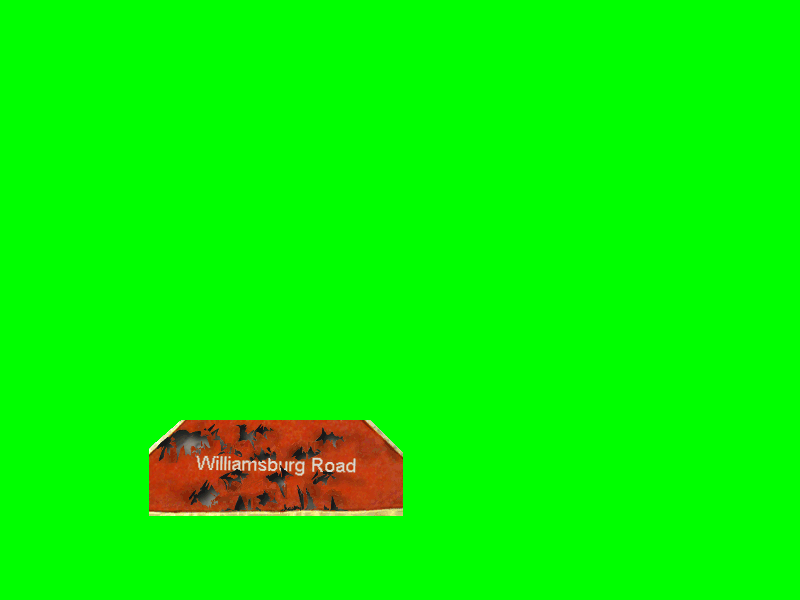Create an Amazon Wedding Registry

Join Amazon Prime - Watch Thousands of Movies & TV Shows Anytime - Start Free Trial Now
Sid Meier's Gettysburg - Battle Honors
When playing the battle as a series of connected scenarios, a battle honor is displayed on a flag at the end of each scenario. Win or lose, your flag earns the name of the battle (scenario) you fought in. The lettering and style are based on how you do in the scenario engagement.
1) Decisive Win: Gold letters
2) Tactical Win: White letters
3) Marginal Win: White letters, one or two bullet holes or tears
4) Marginal Loss: White painted free hand letters with 3 to 4 bullet holes
5) Tactical Loss: White free hand with 5 to 7 holes
6) Decisive Loss: White free hand with 8 holes
The base flag already has some holes in it.
The files used to display these are: ubase.pcx for the USA flag, cbase.pcx for the CSA flag and the following pcx files for the honors:
|
File name |
Scenario |
Gettysburg |
Position |
|
C1A1 |
0 |
McPherson's Hill |
1 |
|
C1A2 |
2 |
Will's Woods |
2 |
|
C1A3 |
8 |
Spangler's Spring |
3 |
|
C1A4 |
5 |
Barlow's Knoll |
4 |
|
C1A5 |
9 |
Little Round Top |
5 |
|
C1A6 |
16 |
Pickett's Charge |
6 |
|
C1A7 |
10 |
The Peach Orchard |
7 |
|
C1A8 |
6 |
Culp's Hill |
8 |
|
C1B1 |
1 |
Seminary Ridge |
2 |
|
C1B2 |
7 |
Warfield Farm |
3 |
|
C1B3 |
4 |
Benner's Hill |
4 |
|
C1B4 |
11 |
Plank's Hill |
5 |
|
C1B5 |
12 |
Taneytown Road |
6 |
|
C1B6 |
19 |
Weikert's Hill |
7 |
|
C1B7 |
3 |
Cemetery Hill |
8 |
|
C1C1 |
18 |
Ziegler's Grove |
5 |
|
C1C2 |
14 |
Hagerstown Road |
6 |
|
C1C3 |
15 |
The Wheatfield |
7 |
|
C1D1 |
20 |
Big Round Top |
6 |
|
C1D2 |
22 |
Bricker Farm |
7 |
|
C1E1 |
13 |
Baltimore Pike |
6 |
|
|
|
|
|
|
USA |
|
|
|
|
U1A1 |
0 |
McPherson's Hill |
1 |
|
U1A2 |
8 |
Spangler's Spring |
2 |
|
U1A3 |
2 |
Will's Woods |
3 |
|
U1A4 |
10 |
The Peach Orchard |
4 |
|
U1A5 |
9 |
Little Round Top |
5 |
|
U1A6 |
5 |
Barlow's Knoll |
6 |
|
U1A7 |
16 |
Pickett's Charge |
7 |
|
U1A8 |
6 |
Culp's Hill |
8 |
|
U1B1 |
7 |
Warfield Farm |
2 |
|
U1B2 |
1 |
Seminary Ridge |
3 |
|
U1B3 |
19 |
Weikert's Hill |
4 |
|
U1B4 |
11 |
Plank's Hill |
5 |
|
U1B5 |
4 |
Benner's Hill |
6 |
|
U1B6 |
12 |
Taneytown Road |
7 |
|
U1B7 |
3 |
Cemetery Hill |
8 |
|
U1C1 |
15 |
The Wheatfield |
4 |
|
U1C2 |
18 |
Ziegler's Grove |
5 |
|
U1C3 |
14 |
Hagerstown Road |
7 |
|
U1D1 |
22 |
Bricker Farm |
4 |
|
U1D2 |
20 |
Big Round Top |
7 |
|
U1E1 |
13 |
Baltimore Pike |
7 |
The positions on the flag from 1 to 8 are shown on:

for CSA and

The 1st letter of the file name is C for CSA or U for USA. The next number is for the victory level 1 to 6 as above. The letter in the 3rd position is the series. As there are only 8 positions used, the positions must be used multiple times. The idea is that each tree of the scenario branching will use the same position on the flag only once. There are 8 flags in the 1st series, but as McPherson's Hill is always the 1st battle this leaves only 7 positions available for the 2nd series. Rather than number these 2 to 8, Firaxis has numbered them 1 to 7. So the 4th number in the file name is not the position number, it is the number in that series.
Modding Battle Honours
The battle honour names files are the same size as the flags the honours are placed on (ubase and cbase). The name on a small part of the flag is surrounded by background colour. This means that a modded battle honour can be placed anywhere on the flag.
In this example the level 2 honours are on the white stripes rather than the red:

One of the limitations to this is that the standard soot and rips on the flags are in certain locations. In this example the level 6 honours are placed between 2 areas of the standard soot and rips as there are only 4 honours:

A larger chunk of flag containing both areas of soot & rips is used as the battle honour file e.g.:
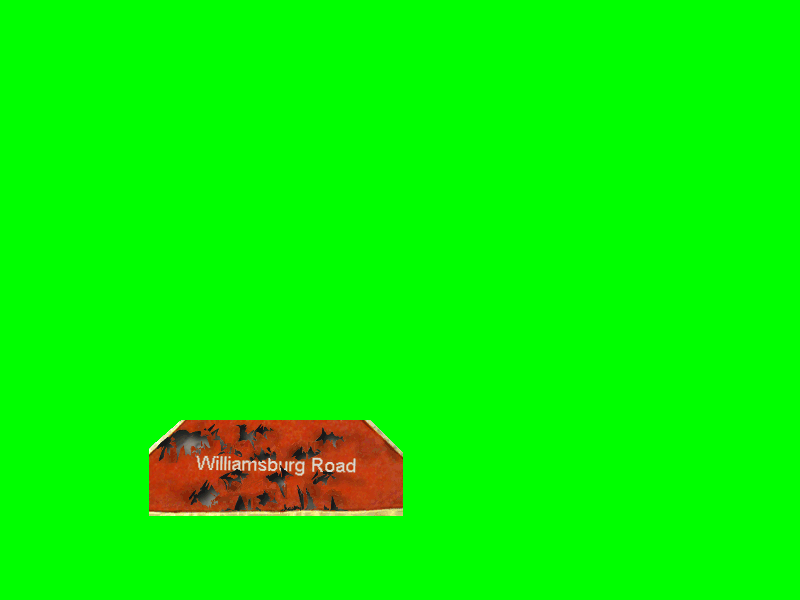
There are various ways to mod battle honours. One method is to start with a full graphic as ubase and cbase This can be the standard file or a new one. It can have some damage in areas that won't have battle honours. Make 6 copies of this for the 6 victory levels. Apply increasing amounts of damage to these from little or none on level 1 to a lot on level 6. I have copied the damage from the standard battle honours and applied them to the standard bases.
These can be downloaded here.
If you have a lot of battle honours, make as many copies of these you will need to fit all the honours. You can have more than 8 per flag, the CSA flag seems to be the limiting factor that Firaxis used as 10 honours could have been easily fitted on the red stripes of the USA flag. I have included a file of fonts that are similar to the standard honours but you can use any font. I printed all the battle honour names (6 versions of each) on a background similar in colour to the area of the flag they would be on and rotated them 1 degree or 91 degrees to add a little blur to the edges. You can move individual letters to make them look hand written if you like. I then did transparent pastes to apply them to the 6 bases. I tried to avoid enough rips so that they would still be readable. I then did a transparent paste of the standard rips over these honours e.g.:

If making your own rips, you can just draw them at this stage. I have included files of standard rips for levels 3 to 6 in the download.
The next step is to make copies of these files, one for each honour. Cut away the area around the honour back to background colour. Make the area remaining small enough not to overlay other honours (including those of different victory levels) in a way that will damage them. Save each honour with the name that corresponds to the scenario and the level of victory/defeat (see list above). If you have alternate scenarios that occur at the same location, you can save the same honours graphic with the file names corresponding to these scenario numbers.
The honours files go in a new 'flags' folder in the Gettysburg folder. SMG defaults to looking on the hard drive for these before it looks at the CD where they are usually found. If you have made a new ubase and cbase, these go in the Gettysburg folder.
SMG Design Tools Page