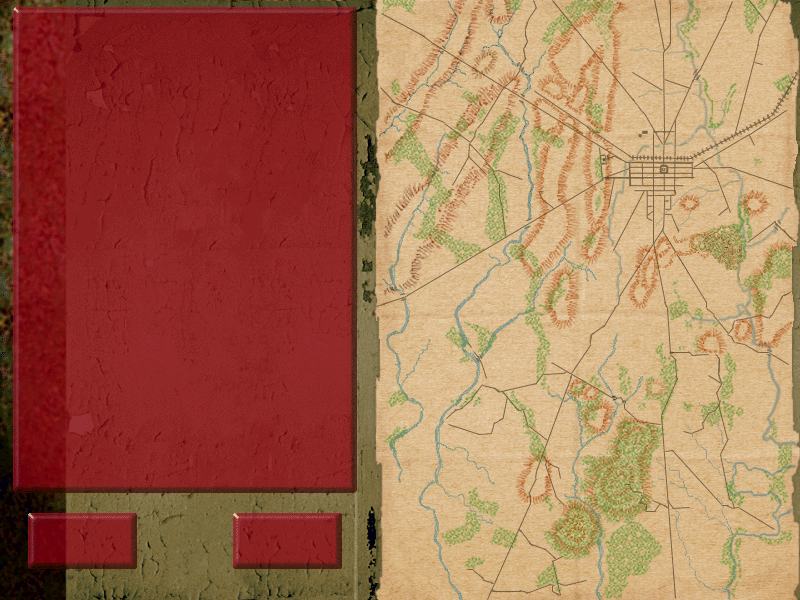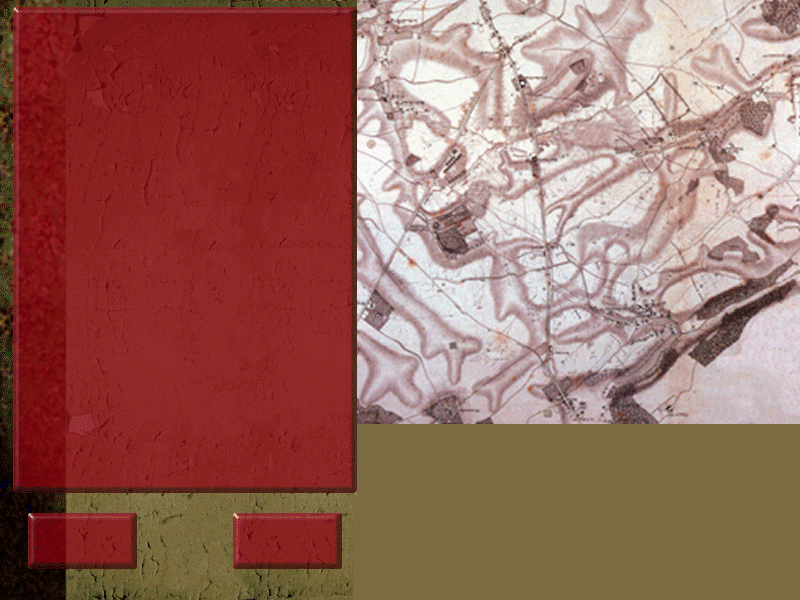Amazon Prime Student 6-month Trial

Join Amazon Prime - Watch Thousands of Movies & TV Shows Anytime - Start Free Trial Now
Sid Meier's Gettysburg - Scenario List Map
The "ListMap" graphic for SMG displays the list of scenarios, a map of the battlefield and icons on this battlefield map to indicate attack and/or defence.
The standard Scenario List Map:
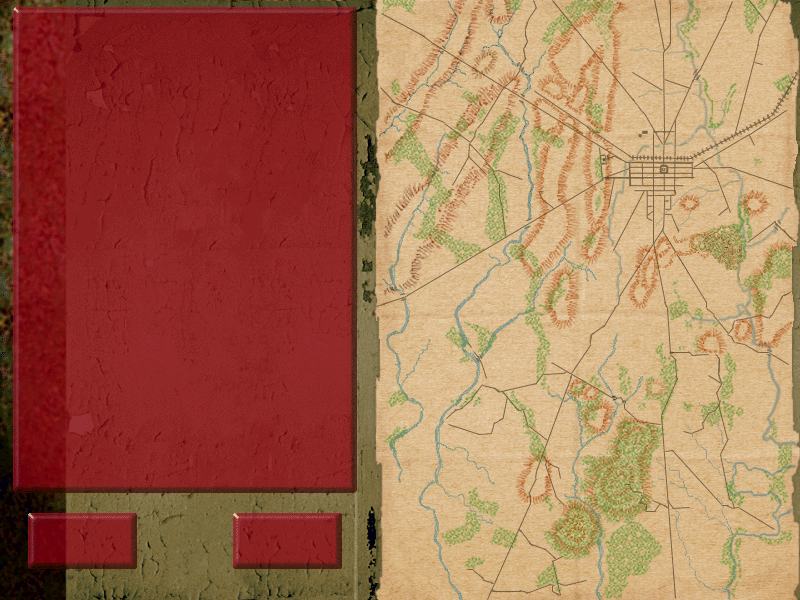
The standard Icons:
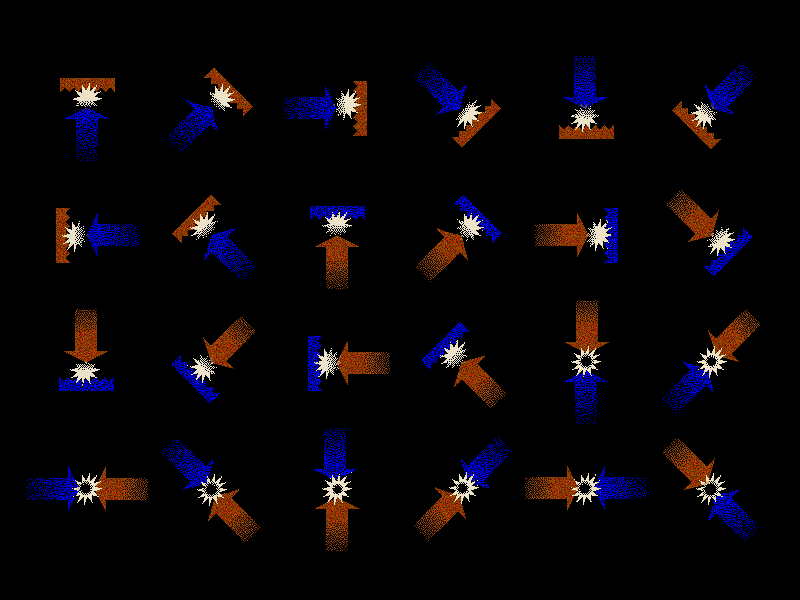
These listmap graphics use their own palette. The standard palette looks like this:

The Windows colours could replace the pinks and still be compatible with the standard graphics. The palette of the above graphic includes the Windows colours. Save this palette and load it into a pcx graphic to make these colours available.
To avoid corruption the palette should be consistent for the listmaps & icons.
The 8th colour is used for the text of the scenario names on the left & the highlight bar.
The 220th colour is used for the text of the highlighted scenario.
The 167th colour is used for the slide bar.
The 150th colour is used for the top & left of the slider.
The 206th colour is used for the bottom & right of the slider.

The text on the map uses "Windows Colours". The windows colours look like this:

These aren't shown in the standard palette but using any of the last 19 pink etc. colours on the palette will produce a windows colour, so these colours are "fixed" and the palette positions can't be used for any other colour.
The 20th last position can't be used as it will display whatever colour is in the 21st last position.
Making a ListMap.
To make a list map for a new battle you can either use the standard palette by pasting a map into listmap.pcx and hope the palette will be able to cope with the colours on the new map, or use a new palette. To make a new palette I suggest you have the map as a high colour graphic. Reduce the number of colours to 256 with an option to include the windows colours selected (Paint Shop Pro can do this). Edit the palette so that non-windows colours used are moved to palette positions that are not in the windows area used by SMG and edit the windows colour area to match SMG (or leave it if you are confident no windows colours are being used). Eliminate one colour for which there is a close substitute and put an unused colour in the 20th last position. The 20th last colour above about RGB:160/10/162. This is automatically included with the Windows colours but might not be used by the picture and can therefore be left out. Save the palette and load it into your high colour graphic.
Exchange the 8th, 220th, 167th, 150th & 206th colours with some other colour in the palette to get suitable colours for text etc if necessary. To do this: eyedropper the colour in the standard listmap's palette then switch to the new listmap, the closest colour will be the default on the new palette. To swap colours you can create a new hi-colour picture and draw rectangles of the pair of colours you will swap and eyedropper them from the hi-colour picture. Use the windows pic above to swap these.
A rectangle around the scenario description darkens the map by about 10%, if you have spare palette positions you can provide some colours to improve the appearance of this.
Here is an example of a ListMap for Waterloo made with a new palette:
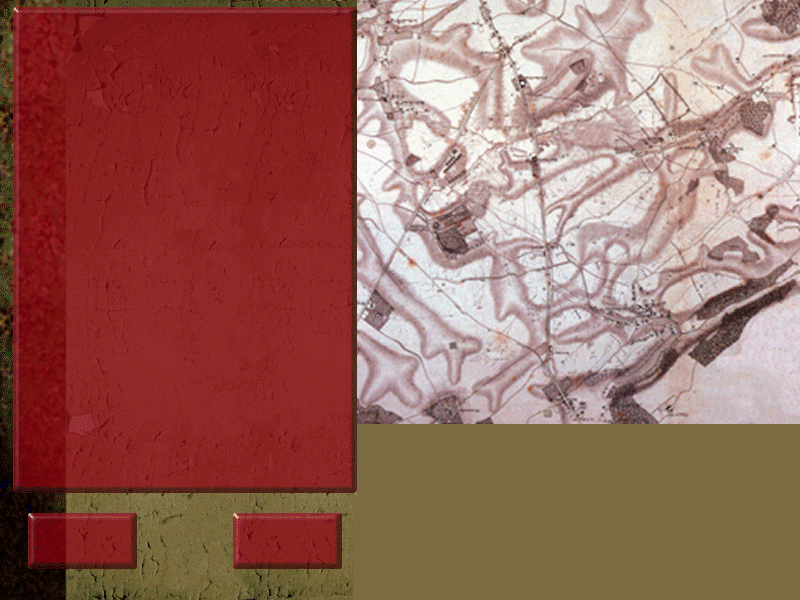
The standard set of icons look like they were made in solid hi-colours and then the graphics program applied "dithering" when the 256 colour palette was used. You can either load your new palette into the listicon.pcx file or use a set that only uses windows colours. I have made a new set that only uses windows colours which looks like this:
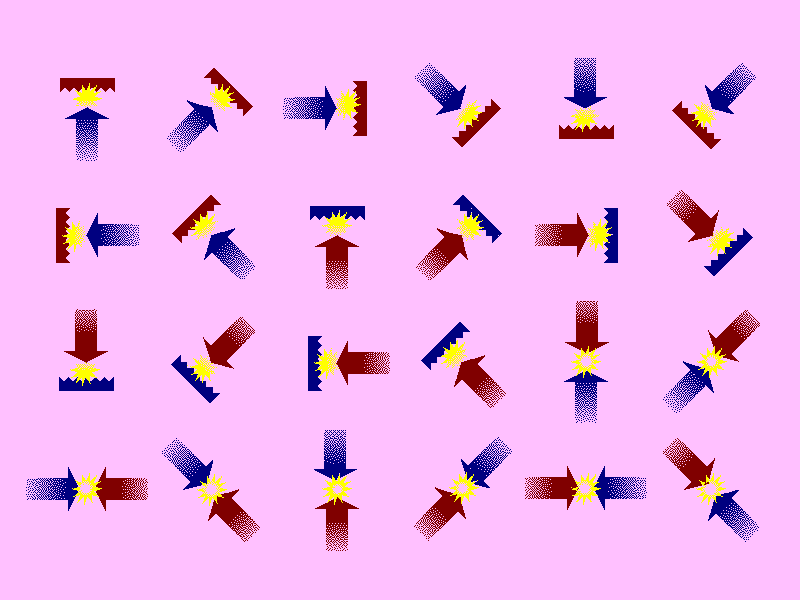
As they use only Windows colours except for the background colour they can be used with any ListMap regardless of its palette.
The 1st position on listicon.pcx's palette is its background colour - this can be any colour not used and can be different to the same position on the palette of listmap.pcx. The background colour is pink in the new listicon above and black in the standard listicon.pcx
The new listicon.pcx file is here.
SMG Design Tools Page