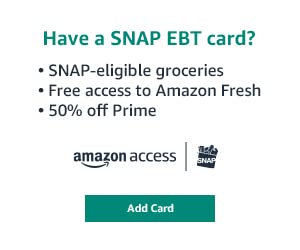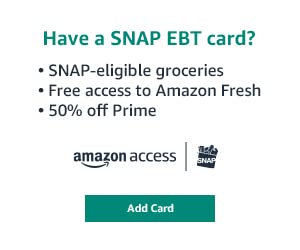Create an Amazon Business Account
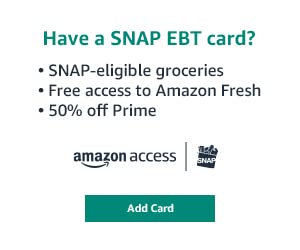
Register a SNAP EBT card with Amazon
Sid Meier's Gettysburg & Antietam - Choosing Sides Screens
There are 6 screen files for choosing sides, these examples are from Sid Meier's Gettysburg:

SIDE01.PCX


SIDESC.PCX
SIDESU.PCX

SIDEFLG.PCX


SIDEC.PCX
SIDEU.PCX
SIDE01.PCX is displayed 1st and on a fast machine flashes past quickly.
Next, SIDESC.PCX is displayed full screen when the mouse is on the left half of the screen & SIDESU.PCX is
displayed full screen when the mouse is on the right half of the screen. Any areas of background colour on
these screens is replaced by SIDEFLG.PCX.
When the mouse is clicked on the left half, SIDEC.PCX is displayed, overlayed by a quote from confed.txt in red (RGB=203/52/8, palette index 31) and
"creating a scenario" is flashed. If instead the mouse is clicked on the right half, SIDEU.PCX is displayed,
overlayed by a quote from union.txt in white and "creating a scenario" is flashed.
It then progresses to the scenario.
SMA uses the same arrangement and palette with different pictures in the files. A mouse click is required to progress from the last screen - this gives time for the quote to be read.
The palettes for all 6 screens should be the same but any palette including the Windows colours can be used to mod side choosing screens.
SMG Design Tools Page