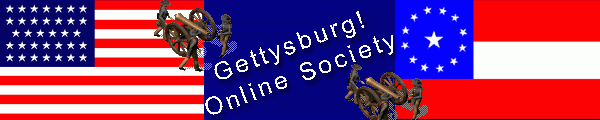
Community for Sid Meier's Gettysburg! Players
Patch and Installation guide for Gettysburg
Homepages
Installation for Win ME/98/95:
After installing Gettysburg, you just need the v3 patch.
Step by step instruction:
1. Download the v3 patch from Firaxis
2. Double click the v3 patch file
3. File extraction
You will see this field in the upper corner: Extract to C:\WINDOWS\TEMP. You will have to change this!
Click below: 1st C: 2nd Program Files 3rd Firaxis Games 4th Sid Meier's Gettysburg
Now you will see this in the upper field: Extract to: C:\Program Files\Firaxis Games\Sid Meier's Gettysburg!
If you have installed Gettysburg into any other folder then this default path, you have to select this folder of course!
Press: Extract. You will be asked now to replace existing files. Click: yes.
If you are not asked to replace existing files, you have not selected the folder where the game is in
That's it. You can verify the correct patch installation by pressing the J-Key in the game (terrain should disappear then). If it does not work properly, go back to step one and verify, if you did the steps correctly
Additional notes for French and German version users ONLY:
You will need the patch v3 supplement too
Step by step instruction:
1. Download the patch v3 supplement from Firaxis
2. Double click the file
3. Select the same folder you selected for installing v3 patch
4. Extract
5. You will be asked now to replace existing files. Click: yes.
If you are not asked to replace existing files, you have not selected the correct folder.
That's it.
You need more help? Ask at the forum
