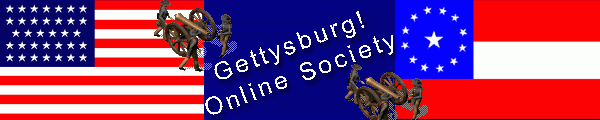
Community for Sid Meier's Gettysburg! Players
Homepages
Society HomeForum
Version francaise
Sid Meier's Gettysburg Downloads
Sid Meier's Antietam Downloads
Patch Installation guide for Gettysburg
Sid Meier's Gettysburg! on XP Win XP Win ME/98/95 Vista Router Configuration
Patch Installation for Win XP:
Download the version 3 patch for SMG as a plain .zip file rather than as a self extracting file from Firax which may be problematic on XP, Vista & Windows 7.
XP patch Download: go to the
Firaxis' Civil War collection pages and download " Gettysburg! Win 2000/XP Update".
Install Gettysburg.
When you insert the Gettysburg CD into the drive of an XP computer, it may not autorun setup from the CD (by running autolee.exe) or you may get a Kernel32 error. If this is the case, run Setup.exe in the root directory of the CD.
Note: If your operating system is set to the default of not displaying common file extensions, you will not see .exe or .dll file extensions.
If this is successful:
Delete all .dll files in the Gettysburg folder except SOUND.DLL and MPGETTY.DLL, (view details rather than icons and sort by type by clicking on that heading).
Next, navigate to the /windows/system32 folder. Copy IR41_32.AX and paste in into the same folder. Rename the new file IR41_32.DLL.
See Gettysburg!_on_XP by Don V Wells, Jr. for the reasons why.
Unpack the v3 patch into the Gettysburg folder. This places a new lee.exe and labels file plus a couple of other files into the Gettysburg folder. The labels file is also needed for the XP patch to work. Without it an error will occur when preferences are accessed as extra text is needed from the labels file.
Right click on Lee.exe and set the properties for compatibility to Windows 98 (see below for step by step instructions).
Try running Lee.exe. If the game works, there is no need to do any more. If not, continue:
Install the XP compatibility update:
This patch will attempt to locate your installation of Sid Meier's Gettysburg, and defaults to that location, if found. If the patch cannot locate Sid Meier's Gettysburg, it will select C:\Program Files\Firaxis Games\Sid Meier's Gettysburg. You should ensure the patch installs to the folder that you have installed the game into.
24/09/1997 02:32 PM 759,296 lee.exe
22/09/1997 02:26 PM 134,656 sound.dll
for:
06/06/2002 01:52 PM 737,280 lee.exe
18/04/2002 11:16 AM 151,552 sound.dll
and adds:
06/06/2002 02:11 PM 1,498 SMG_XP2000_readme.txt
It also tries to rename:
11/07/1995 09:50 AM 121,344 MSVFW32.DLL
to:
11/07/1995 09:50 AM 121,344 MSVFW32.OLD
Run SMG by double clicking Lee.exe or a shortcut to it, not by using the screen that pops up when you insert the CD.
If this does not work try installing patch 3 again, over the XP patch. This will give you the registry entries in combination with patch 3.
If you do not see portraits of generals or pointing hands when the scenario introductions are playing then copy the dialogs folder from the CD and paste it into the Gettysburg folder.
Step by step instructions to set the compatibility mode.
1. Click on My Computer
2. Click C: drive
3. Click on Program Files
4. Search for the Firaxis folder and click on it
5. Enter Gettysburg folder and search for Lee.exe (there should be an image of Lee representing that file)
6. Once you find Lee.exe, right click the file and click properties
7. Click on the Compatibility Tab in properties menu
8. Set compatibility to: Win98/Me , it will be under the "run this program in compatibility mode for..." If you are having trouble installing the v3 patch, look at the Win ME/98/95 instructions.
You need more help? Ask at the forum
